
Slow Cooker Pot Roast
Serves: 10
Cook Time: 8 Hrs
This pot roast is so quick and easy to prep, and it’s just perfect if you’re having a hectic day! A few nifty packages of dressing and some gravy combine to create a sauce worthy of a deliciously fall-apart roast.
For a filling meal-in-one, serve this yummy meal with mashed potatoes and scoop the juices over the top.
INGREDIENTS
- 2 boneless beef chuck roasts
- 1 packet of ranch salad dressing mix
- 1 packet of Italian salad dressing mix
- 1 packet of brown gravy mix
- 1/2 cup water
- Optional: Chopped fresh parsley
INSTRUCTIONS
- Place the chuck roasts in your slow cooker. In a smaller-sized bowl, combine the salad dressings and gravy mix, and stir in the water. Pour the mixture over the meat. Put the lid on your pot and let it cook on the low setting for about 7-8 hours or until it becomes tender. If desired, sprinkle with parsley and thicken cooking juices for gravy.
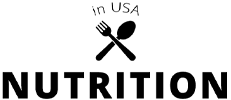







12 thoughts on “9 Slow Cooker Recipes for Effortless Meals”
This looks like a great recipe. I wish there was a way I could print it out, just this one.
just WRITE it down like I did……DUH!!!!!!!!!!!!!!!!
I was taught that if you didn’t have anything nice to say, don’t say anything at all. Someone has a question a legit question, and all you can say is duh. I would much rather print it and put it with my recipes and have to write it all down much cleaner
Agreed, no need to be rude. I find it much easier to print out myself. My handwriting is getting worse as I age.
I just did. Highlight recipe, hit copy and then paste into email to yourself.
Then print your email and there you have it. I had to do picture separately but do the
same way. Love pot roasts and so filling.
I take photos of only the recipes I want then print those out. If you are able to rearrange the recipes to take out ads and extraneous parts, then copy the photos and delete parts you don’t want on an iPad’s Pages.
Hi Janet. I’m on my cell phone and I can copy/paste the recipe. Try it! You can then paste it into your email or into a word doc and save it wherever you want or print it too. Hope this helps
Try touching the 3 lines on the lower right of the page, a group of icons will appear to allow you to SHARE….
Then you should be able to send yourself a rext message link with only that page so you can print out that one recipe. That’s what worked for me.
Try doing Ctrl P on your computer keyboard and see if you can print from that. Just a thought.
Roni here. I, too, hate when I can’t copy these recipes. I did finally manage the burito bowl one. What I did was highlight the printing I wanted copied. To the right of my screen, a listing came up and I clicked on ‘print’. Then to the left of the screen appeared the actual description of how I would want it to print. 8X11, etc, single page, back to back, etc and I clicked ‘single sheet’ and at the bottom of the screen in a big square, I then clicked “print”. The only thing that happened that I didn’t like was # 3 of the directions was omitted. I just had to write 2 sentences about shredding chicken and I was done. I wish I knew the entire answer of why they show these things and don’t allow the printing to take place. ?? Hope this was helpful.
You can print it. Just go to the 3 little dots at the top right hand corner of laptop. Select Print. Choose the pages you want to print. There you go. Add to your recipes. 🙂
write it down w/pen OR pencil like I did!